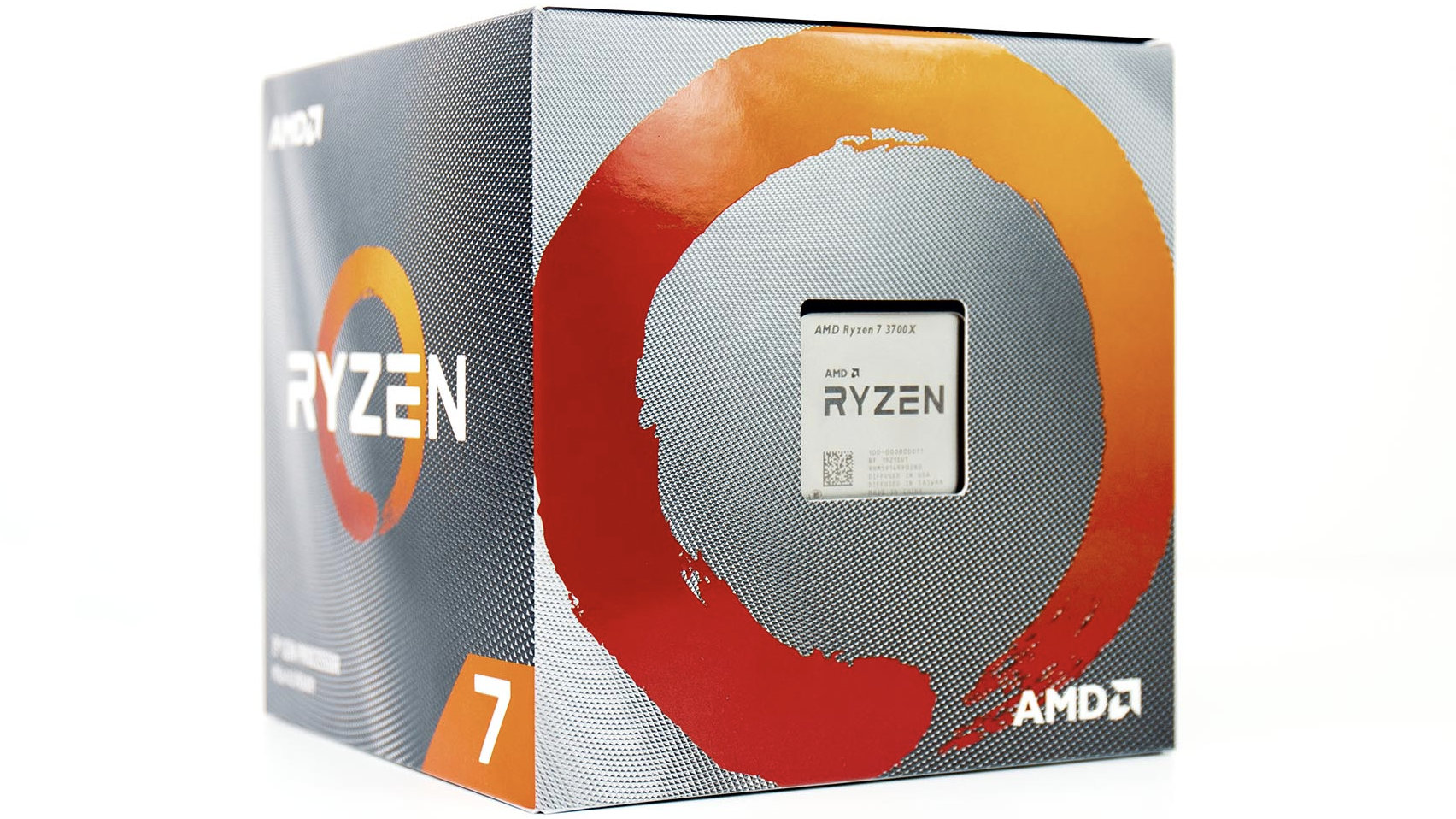Aims
Silent
My workstation is in my bedroom. While I always aim to shutdown to get a proper nights sleep, on the occasions I do leave this on overnight it must be quiet.
Efficient
I’m not a gamer. Occasional console play but definitely not on my workstation. For this I don’t need the latest, most powerful processors or graphics cards. Instead I want a certain efficiency with lower power usage where possible.
Speed
No lag. My Macbook currently lags even for autocomplete in PyCharm or VS Code and this will not do. This new build should complete tasks with reasonable speed in the shortest time.
Development
I am a Software Engineer by trade. Working fullstack with Docker containers, Kubernetes clusters, Virtual Machines and regular compiling of source code this machine must be able to handle multiple tasks with ease.
Photo Editing
While not the primary use of this machine I would like to take the opportunity to sort and catalog some of the 3000+ images on my NAS. Shooting in RAW on my Fuji XT-20 produces images that take too long for my Macbook to organise in DarkTable and process in Affinity Photo.
Video Editing
More of a hobby as I play with the video recording capabilities of the Fuji XT-20 my mid term goals stretch to expanding the blog into a conjoined YouTube channel. For this purpose I would like to be able to handle processing and rendering of 1080p footage in Davinci Resolve.
Deep Learning
Like video editing this is mainly a hobby and learning exercise at the moment but I would like the possibilities to experiment with GPU powered Deep Learning (Tensorflow and PyTorch) in the future.
Why now?
Unforeseen tax returns, a small lottery win and a leap in tech stocks have given me a modest budget in the last 6 months. If that wasn’t enough I was blown away by the value of the new AMD Ryzen series released in Summer.
Back in June 2019, AMD announced their new line of 7nm processors dubbed Zen 2 “Matisse”. Among the lineup was the Ryzen 3700x - a mid-to-high range processor with eight 3.6GHz cores and sixteen threads. With a mere 65W Thermal Design Power (making it really rather efficient for the processing power available) and an entry price around $329/£320/CHF340 it immediately became the center of my new build.
Decisions
Along the way there were some small but important decisions to make in terms of cost and compromises.
RGB
None. Just..none. Unfortunately some components come with built in colours but where possible I have tried to disable those or tone them down completely. This is not a gaming rig, I don’t need it to look good I need a workhorse. Function over fashion.
Decision: None if I can manage it.
Processor AMD versus Intel
As mentioned before the relatively low cost, power usage and multi-processing power of the AMD Ryzen has been an attraction but this rules out completely the possibility of a Hackintosh EDIT: as it turns out it is possible to install Hackintosh on an AMD Ryzen 3000 CPU although as a primary system it could be a pain. It’s not the primary use of the build but seeing as I plan on keeping my Macbook, it’s nice to have the option for continuity.
Decision: AMD Ryzen 3700x
Motherboard - X570 versus X470
Alongside the Ryzen 3000 series the X570 range of motherboards were released. These are considerably more expensive than the previous generation of X470 motherboards and - in my eyes - have one major pro and one major con. While the X570 range comes equipped to deal with PCIe 4.0 accessories (such as M.2 SSDs capable of 5GB/s reading and 4GB/s writing), all but the most expensive X570 motherboards require a chipset fan. I would love to have the fastest possible disks but including another noise generator - no matter how small - and a moving part that increases the rate of failure just doesn’t justify the cost increase for me.
Small form factor (SFF) PCs were also an attraction to keep things under control but limited to two memory slots (so around 32GB) was a bit of a killer for me. ATX it is.
Decision: ASRock X470 Taichi Ultimate ATX
Cooling - AIO versus Air
Ryzen 3700x comes with a stock Wraith RGB cooler. It gets great reviews but if I’m building I want to get the quietest fan I can.
Originally my build spec contained a Corsair H115i AIO water cooling system for the CPU - Not for overclocking but just to keep things cool and quiet. Researching I found the Noctua CPU coolers have a reputation for being efficient air coolers with very little noise so after comparing prices and some YouTube reviews I settled on a cheaper fan cooled heat sink.
Note: Heat sink height can be a real pain in some cases. Check the heat sink not only fits in the case but doesn’t interfere with your memory or other fans. As the case I have picked uses a horizontal motherboard layout I verified the heat sink would fit however had to change exhaust fan from a 200mm on top to a 120mm at the rear.
Decision: Noctua NH-D15 AM4 CPU Cooler
Storage - SSD versus HDD
Operating systems, applications and scratch space will reside on a large M.2 SSD with the option for a second to be added at a later date (side note: I looked at using 2x M.2 SSDs from the beginning in a RAID configuration for extra speed however the second drive is limited to PCIe 2.0 which could cause a performance impact. I’m still considering doing it but to keep the cost down it will not be present in the initial version of this build).
For longer term storage spinning HDDs are the obvious choice. I have a 4TB NAS drive here already on the network for music, videos and pictures and I was tempted to create a similar setup in the workstation. However with the cost of SSDs at the moment, lower power usage, lower heat production and no moving parts I am leaning towards a 2TB SSD setup without RAID. Potentially as a ZFS pool although more research needs to be done here.
Two 3.5” hot swappable drive bays will remain for future use and potentially the addition of larger spinning disks if video footage consumes the fast storage.
Decision: 2x Corsair MX500 1TB SSD
Graphics - AMD versus NVIDIA
With AMD providing Open Source drivers for their graphics cards on Linux they were my first choice. I also already own one of their cards (Vega 56) contained in an external GPU enclosure for my MacBook. However the NVIDIA range uses less power and is far better suited for Deep Learning applications with better support of their CUDA architecture.
After settling on the NVIDIA 1660 Ti as a low power, mid-range card I was disappointed to see my budget increase by $300. For now I will add my AMD card and use my workstation rather than my MacBook for video processing to save on initial costs. Depending on future requirements for Deep Learning this may get replaced with something from NVIDIA but I’ll jump that hurdle when I come to it.
Decision: Re-allocate my external GPU used with MacBook: AMD Vega 56 8GB
Fans
Cooler Master includes 2x 120mm front fans on the HAF XB Evo which I will remove and replace with the quieter, more efficient Noctua NF-A14. Combined with an 80mm and 120mm rear exhaust should give an overall positive pressure inside the case keeping dust to a minimum and everything circulating well.
Decision: 2x Noctua 140mm front input + Noctua 120mm rear exhaust + Noctua 80mm rear exhaust.
Final Spec - Complete